Facebook like box : Facebook like box is a greet social plugin for any website or blogger.That social plugin allows site visitors to subscribe your websites facebook fan page by a like and receive update via his facebook account.And this plugin shows face of the likers of your blog or website.Before creating a like box you should already have a fan page for your website.Lets do it.
01. Collect your facebook fan page url from your facebook account.
Exmple - http://www.facebook.com/pages/9-Image/133650973387210 or 9image
02.After visit facebook developer page
## http://developers.facebook.com/docs/reference/plugins/like-box/ or click here
Page screenshot
Paste your fan page url in facebook page url field shows above.
Width & Height : You can modify this option as your demand.
Show Faces : lock this.
Stream : Unlock this.If you lock it will be
>>>>>>
03.Click get code option and you will get some HTML5,XFBML,IFRAME,URL code . You choose IFRAME code.
04.After go to blogger dashboard >>Layout>>Add a Gadget>>HTML/JavaScript and paste your fan box code in the box.
screenshot>>>
05. Click save and you are done.At last reload your website or blog.
# If you face any problem please inform us by comment.
(adsbygoogle = window.adsbygoogle || []).push({});
(adsbygoogle = window.adsbygoogle || []).push({});
Add facebook fan box or like box to blogger :
Its very easy. Please do it serial by serial.01. Collect your facebook fan page url from your facebook account.
Exmple - http://www.facebook.com/pages/9-Image/133650973387210 or 9image
02.After visit facebook developer page
## http://developers.facebook.com/docs/reference/plugins/like-box/ or click here
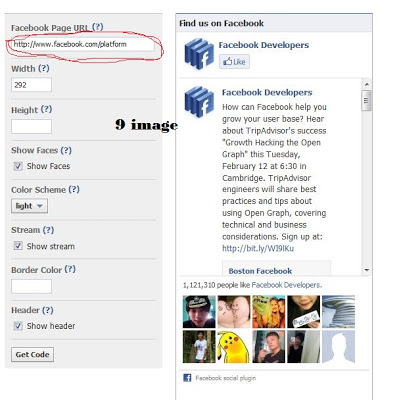 |
| fan box screenshot |
Paste your fan page url in facebook page url field shows above.
Width & Height : You can modify this option as your demand.
Show Faces : lock this.
Stream : Unlock this.If you lock it will be
>>>>>>
 |
| Like Box |
03.Click get code option and you will get some HTML5,XFBML,IFRAME,URL code . You choose IFRAME code.
04.After go to blogger dashboard >>Layout>>Add a Gadget>>HTML/JavaScript and paste your fan box code in the box.
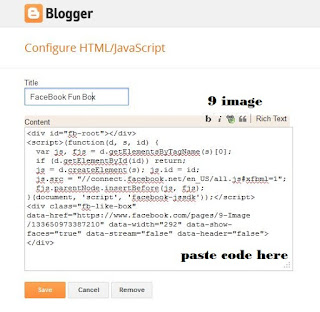 |
| Gadget Java script |
05. Click save and you are done.At last reload your website or blog.
# If you face any problem please inform us by comment.

0 comments:
Post a Comment